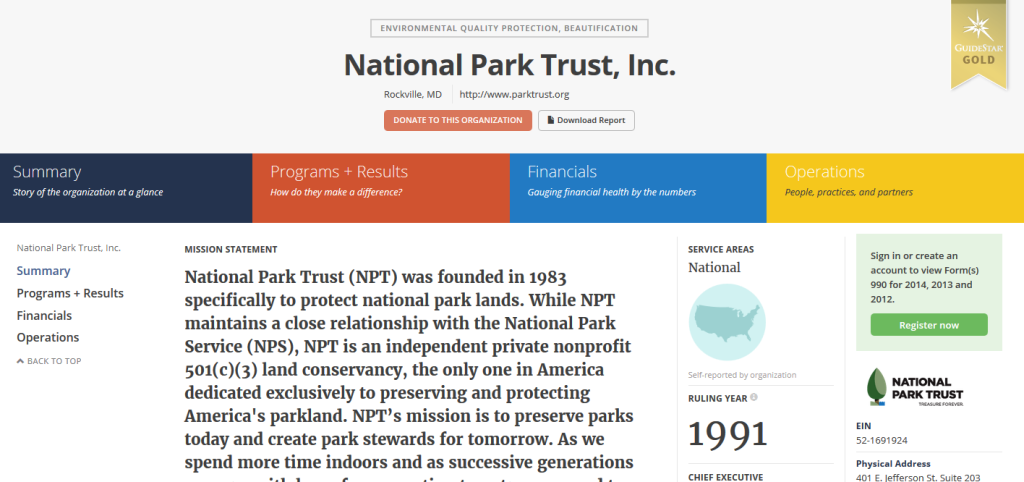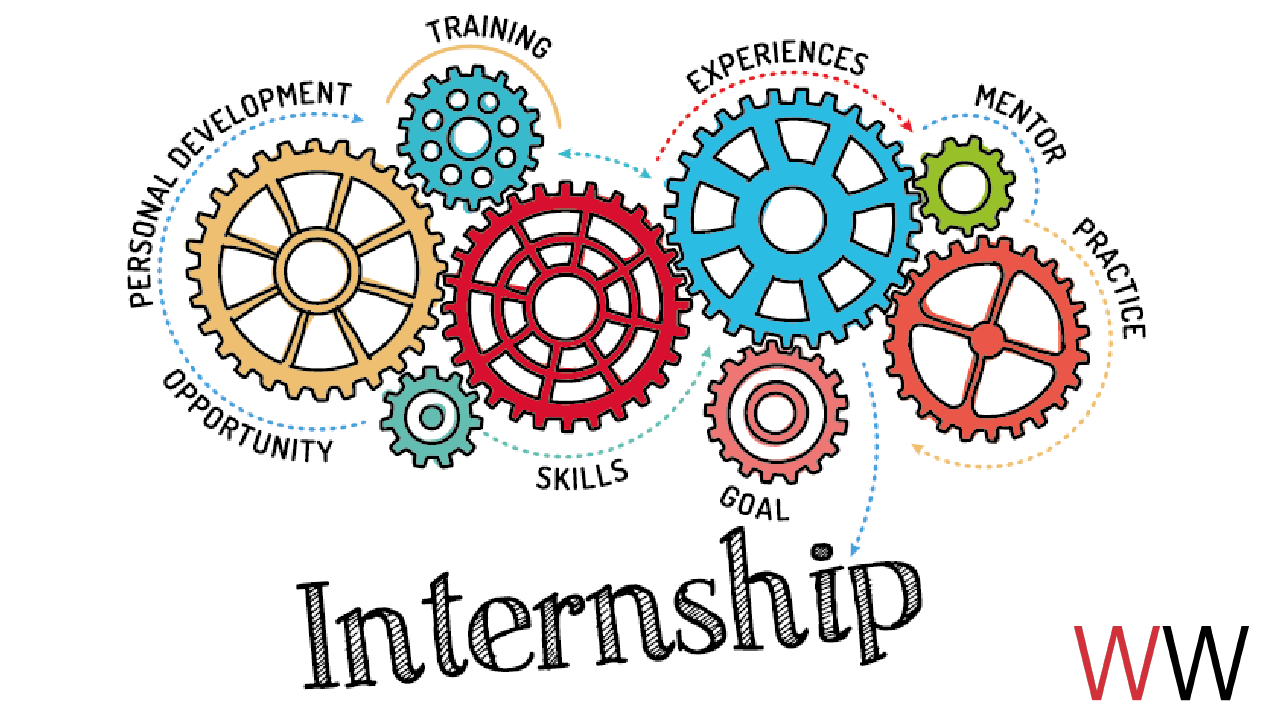GuideStar has announced a complete website redesign, which included a vastly different way nonprofit information was shared with the public. The design did away with the old style tabs structure, and instead shows an entire Nonprofit Profile, featuring modular snippets of information for the visitor. In addition, they added a new ranking system that denotes the level of transparency in the data you provide them.
It’s important to know that the new design retains all the features you and your donors know and love about GuideStar (even the free 990s) but is now showing the information in a much more straight forward way. Now, that is very exciting for donors who are looking to quickly scan for information, but what does it mean for nonprofits? How can your nonprofit take advantage of this new design to maximize your appeal to potential donors?
Here are five steps:
The Basics
The first step is to claim your Nonprofit Profile so you can go in and edit the information that shows. This update made it very easy for visitors to find all the contact information for your nonprofit up front, so now it’s more important than ever that your mailing address, contact information, name, social media links, programmatic service area, and mission is correct. In addition, they added a small space above contact information (on the right hand side) where your logo appears–so make sure it’s the right one!
Once you fill out the basics, you’ll get to Bronze level. It only takes another 15 minutes to get to Silver level, when you get all sorts of discounts for your nonprofit. All it takes is adding some financial information or an audited financial report
Donate Button
GuideStar now has a donate button that you can activate to appear on the top of your Nonprofit Profile. Once your contact information is up to date and you’ve published it, click to toggle button that says “Yes, I give GuideStar permission to add a Donate button to my GuideStar report page to enable donors to give to my organization through GuideStar.” Then click “Finish and Publish” and the “Donate” button will appear within minutes. Pretty neat, huh?
Programs + Results
For a long time, GuideStar has been discussing how to show nonprofit effectiveness. One way they decided to address that is to add a programmatic section to the nonprofit profiles. This is a place where, for the first time, you can add qualitative data about your nonprofit’s stories, evidence, and evaluation reports. By filling this out, you’re adding significant persuasive information to bring in potential donors. In addition, you get to Gold level, where you get 1 free seat (annual subscription) of GuideStar Premium Search, which is normally priced at $1,500.
GreatNonprofits.org
Mintel, a consumer research firm, found that 69% of people seek out advice and opinions online for goods and services before making financial decisions- either through social media or online review sites. It is with that in mind that GuideStar made, in our opinion, one of its biggest changes: adding Great Nonprofits reviews. This shows some specific feedback that helps donors make the decision to choose your nonprofit for their donations. So, consider sending out an e-mail blast to your donors and beneficiaries asking them to review you. And most importantly, make sure that this section positively reflects your organization to attract donors!
The difference between Silver Participation and Gold Participation is one thing: Charting Impact questions. These questions, developed with BBB Wise Giving Alliance, Independent Sector, and GuideStar, are meant to communicate your organization’s progress in an accessible, concise way. By answering these questions, you will show that your organization is going above and beyond the call of duty to show potential donors that your nonprofit is strategically thinking about its impact.
In conclusion, transparency is the name of the game for GuideStar. As Nonprofit Quarterly reported last year, “When you take the time to update your profile on GuideStar, you’re demonstrating your organization’s commitment to transparency and communicating directly with its stakeholders.” By taking these extra steps to fill in your profile, the 7 million GuideStar visitors every year see that commitment. It may mean the difference between donating, volunteering, joining your board, or moving on.
Allison is a nonprofit communications professional and friend of Williams Whittle. She has five years of nonprofit and association experience including developing communications strategies, conducting an organizational rebrand, and building a custom social network.